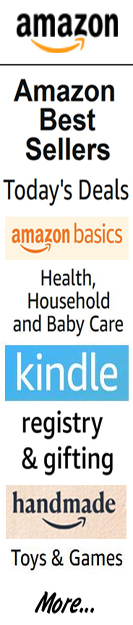My Catholic Source.com Home | Index of QH Pages | Help For QH Pages | Site Help | Search | FAQs | Terms of Use | Notice: This is a sponsored page.** |
|||
|
Click Here For Important Information Regarding This Site | Keep Us Online |
|
Catholic Bible References App Help for Catholic Bible References App Help Using App Technical Assistance Technical Support Submit Comment About This Page Click the button below to display this page's URL and copy it into your clipboard for sharing... Click Here For More Information Try Searching MyCatholicSource.com
Click Here to Request a New 'Quick Help' Page OR to Submit a Comment/Suggestion Thank You For Your Feedback! |
|
(after clicking above, see left)
Please Help! Great Catholic Books & Ebooks! Referral/Incentive Program - Shop At Other Sites To Support This Site! Note: For pricing, availability, shipping, product & seller info. click links below Catechism of the Council of Trent [Book] (Click to buy & for more info.) Catholic Statues [Amazon Search] (Click to buy & for more info.) Scapulars [Amazon Search] (Click to buy & for more info.) Rosary [Amazon Search] (Click to buy & for more info.) Catholic Bracelets [Amazon Jewelry Search] (Click to buy & for more info.) Crucifix [Amazon Search] (Click to buy & for more info.) Catholic Medals [Amazon Jewelry Search] (Click to buy & for more info.) Crucifixes [Amazon Jewelry Search] (Click to buy & for more info.) Support This Site Via Purchases on Amazon.com! | |||||||||
Commercial / Sponsored Messages...** |
|||||||||||
|
Notice: Clicking image/links above leaves this site. We do not recommend any website/product/service/seller/etc.
Reminder: Available items may differ from those pictured above. |
|||||||||||
Thanks For Visiting My Catholic Source.com! |
|||||||||||
|
** Page may contain third party advertisement(s) in any location. We are not responsible for content. Not an endorsement. Important Notice: We make no guarantee whatsoever regarding any item herein. Items herein may be the opinions of their authors and do not necessarily reflect our views. Items herein may not be comprehensive, may not be current, may be subject to change at any time without notice, may not apply to all persons, may be subjective / debatable / erroneous, etc. Interpretation and application of items herein should not be contrary to the perennial, official teaching of the Roman Catholic Church. Do not take items out of context. Do not inflict harm on yourself or others, break laws, take unsuitable/incautious or inappropriate/drastic actions, or take figurative items literally. Inclusion of any item herein does not imply endorsement. Clicking on a third party link leaves our site. We are not responsible for any third party site / product / service / content / etc. Third parties may not be Catholic. All use of this site is at your own risk and is subject to our terms of use. By using this site you indicate agreement to all terms. For terms information, click here.MyCatholicSource.com ™, MyCatholicSource.org ™, CatholicCommunityCenter.com ™, CatholicCommunityCenter.org ™, BFSMedia ™, BFSApps ™, and other indicated & related items are trademarks of B.F.S. MyCatholicSource.com, BFSApps, and BFSMedia are divisions of B.F.S. Copyright © 2001-2026, B.F.S. All Rights Reserved. Top | My Catholic Source.com Home | Help | Search | Commercial Sections | Provide Feedback About 'Quick Help' Pages | Terms of Use |
|||||||||||


![Catechism of the Council of Trent [Book] (Click to buy & for more info.)](http://www.mycatholicsource.com/mcs/images/mkt/AZ-0043.jpg)

![Catholic Statues [Amazon Search] (Click to buy & for more info.)](http://www.mycatholicsource.com/mcs/images/mkt/AZ-0467-l-c.jpg)
![Scapulars [Amazon Search] (Click to buy & for more info.)](http://www.mycatholicsource.com/mcs/images/mkt/AZ-0462-l-c.jpg)
![Rosary [Amazon Search] (Click to buy & for more info.)](http://www.mycatholicsource.com/mcs/images/mkt/AZ-0029.jpg)
![Catholic Bracelets [Amazon Jewelry Search] (Click to buy & for more info.)](http://www.mycatholicsource.com/mcs/images/mkt/AZ-0258-l.jpg)
![Crucifix [Amazon Search] (Click to buy & for more info.)](http://www.mycatholicsource.com/mcs/images/mkt/AZ-0465-l.jpg)
![Catholic Medals [Amazon Jewelry Search] (Click to buy & for more info.)](http://www.mycatholicsource.com/mcs/images/mkt/AZ-0253-l.jpg)
![Crucifixes [Amazon Jewelry Search] (Click to buy & for more info.)](http://www.mycatholicsource.com/mcs/images/mkt/AZ-0255-l.jpg)